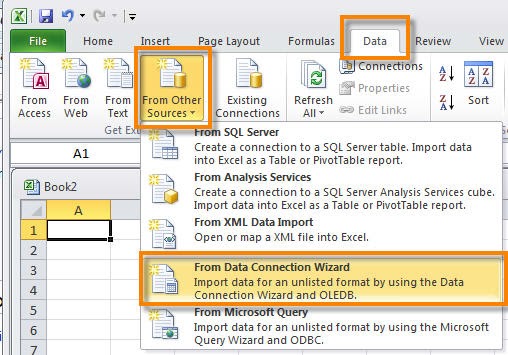Error WIS 00003 Some pre-defined filters are no longer available in the universe
Error WIS 00003 - Some pre-defined filters are no longer available in the universe. See your Business Objects administrator. One or more predefined filters are no longer available in the universe. Predefined filters are condition objects that are predefined WHERE clauses. You use these to restrict the data returned in a query. Solution Remove the predefined filters from the query, and manually create the same condition in the query by using the appropriate operators and operands. Exception case: In order to correct this problem the designer has renamed one object in the universe and has replaced it with the previous original name. This action has not solved the problem: The correct fix is to delete the new object in the last universe version, copy the filter object from the old universe containing the original filter and paste it into the current version of the universe. See also: BUSINESS OBJECTS ERRORS LIST